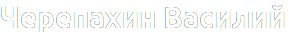Основные команды mongo: https://blog.e-zest.com/basic-commands-for-mongodb.
Мой конспект: https://github.com/cherepakhin/senior/blob/main/new_site/mongo/mongo.md.
Статья с Хабр: Шпаргалка по mongodb: e-commerce, миграция, часто применяемые операции и немного о транзакциях.
Установка Linux
$ apt-get install -y mongodb-org
Запуск
$ mongo
$ sudo echo "deb [ arch=amd64,arm64 ] https://repo.mongodb.org/apt/ubuntu focal/mongodb-org/6.0 multiverse" | sudo tee /etc/apt/sources.list.d/mongodb-org.list sudo apt update sudo apt install -y mongodb-mongosh vasi@v:~/temp$ mongosh --version 2.6.0 sudo apt install -y --allow-unauthenticated mongodb-mongosh
Помощь:
> db.help()
DB methods:
db.adminCommand(nameOrDocument) - switches to 'admin' db, and runs command [just calls db.runCommand(...)]
db.aggregate([pipeline], {options}) - performs a collectionless aggregation on this database; returns a cursor
db.auth(username, password)
db.cloneDatabase(fromhost)
db.commandHelp(name) returns the help for the command
db.copyDatabase(fromdb, todb, fromhost)
db.createCollection(name, {size: ..., capped: ..., max: ...})
db.createView(name, viewOn, [{$operator: {...}}, ...], {viewOptions})
db.createUser(userDocument)
db.currentOp() displays currently executing operations in the db
db.dropDatabase()
db.eval() - deprecated
db.fsyncLock() flush data to disk and lock server for backups
db.fsyncUnlock() unlocks server following a db.fsyncLock()
db.getCollection(cname) same as db['cname'] or db.cname
db.getCollectionInfos([filter]) - returns a list that contains the names and options of the db's collections
db.getCollectionNames()
db.getLastError() - just returns the err msg string
db.getLastErrorObj() - return full status object
db.getLogComponents()
db.getMongo() get the server connection object
db.getMongo().setSlaveOk() allow queries on a replication slave server
db.getName()
db.getPrevError()
db.getProfilingLevel() - deprecated
db.getProfilingStatus() - returns if profiling is on and slow threshold
db.getReplicationInfo()
db.getSiblingDB(name) get the db at the same server as this one
db.getWriteConcern() - returns the write concern used for any operations on this db, inherited from server object if set
db.hostInfo() get details about the server's host
db.isMaster() check replica primary status
db.killOp(opid) kills the current operation in the db
db.listCommands() lists all the db commands
db.loadServerScripts() loads all the scripts in db.system.js
db.logout()
db.printCollectionStats()
db.printReplicationInfo()
db.printShardingStatus()
db.printSlaveReplicationInfo()
db.dropUser(username)
db.repairDatabase()
db.resetError()
db.runCommand(cmdObj) run a database command. if cmdObj is a string, turns it into {cmdObj: 1}
db.serverStatus()
db.setLogLevel(level,)
db.setProfilingLevel(level,slowms) 0=off 1=slow 2=all
db.setWriteConcern() - sets the write concern for writes to the db
db.unsetWriteConcern() - unsets the write concern for writes to the db
db.setVerboseShell(flag) display extra information in shell output
db.shutdownServer()
db.stats()
db.version() current version of the server
Dump и Restore
Dump:
$ mongodump --out=./dump1
Restore:
$ mongorestore ./dump1
Тестирование установки:
Как установить оболочку MongoDB на Linux "note", "192.168.1.79" - ноутбук
"v" - сервер
Подключение:
note$ mongosh >quit v$ mongosh --host 192.168.1.79 >quit v$ mongosh "mongodb://192.168.1.79:27017"
Получение версии mongo:
> db.version() 3.6.3
Получение всех баз данных:
> show dbs admin 0.000GB config 0.000GB db3 0.000GB local 0.000GB
Создание новой базы данных:
use DATABASE_NAME
> use db5 switched to db db5
Какая текущая база данных:
> db db5
Удаление базы:
> use db5 > db.dropDatabase()
Коллекции:
Создание КОЛЛЕКЦИИ:
> use dbTest
> db.createCollection('Empl1')
{ "ok" : 1 }
> show collections
Empl1
Удаление КОЛЛЕКЦИИ:
> db.Empl1.drop() > show collections
Вставка ДОКУМЕНТА в КОЛЛЕКЦИЮ:
> db.COLLECTION_NAME.insert(document)
Пример:
> db.createCollection('EmplList')
{ "ok" : 1 }
> db.EmplList.insert({name: 'NAME1', address: 'ADDR1'})
WriteResult({ "nInserted" : 1 })
> db.EmplList.find()
{ "_id" : ObjectId("6778c9d63e90cb7a981b32a5"), "name" : "NAME1", "address" : "ADDR1" }
Обновление ДОКУМЕНТА в КОЛЛЕКЦИИ:
db.COLLECTION_NAME.update(SELECTION_CRITERIA, UPDATED_DATA)
> db.EmplList.update({name: 'NAME1'},{$set:{'name':'NEW NAME1', 'address': 'NEW ADDR1'}})
> db.EmplList.find()
{ "_id" : ObjectId("6778c9d63e90cb7a981b32a5"), "name" : "NEW NAME1", "address" : "ADDR1" }
> db.EmplList.update({name: 'NEW NAME1'},{$set:{'name':'NEW NAME2', 'address': 'NEW ADDR2'}})
WriteResult({ "nMatched" : 1, "nUpserted" : 0, "nModified" : 1 })
> db.EmplList.find()
{ "_id" : ObjectId("6778c9d63e90cb7a981b32a5"), "name" : "NEW NAME2", "address" : "NEW ADDR2" }
> db.EmplList.update({address: 'NEW ADDR2'},{$set:{'name':'NAME2', 'address': 'ADDR2'}})
Сохранение DOCUMENT:
Синтаксис:
> db.COLLECTION_NAME.save({_id:ObjectId(),NEW_DATA})
Пример:
> db.EmplList.save({"_id": new ObjectId("6778c9d63e90cb7a981b32a6"), name: "NAME_SAVED", address: "ADDR_SAVED"});
> db.EmplList.find()
{ "_id" : ObjectId("6778c9d63e90cb7a981b32a5"), "name" : "NAME2", "address" : "ADDR2" }
{ "_id" : ObjectId("6778c9d63e90cb7a981b32a6"), "name" : "NAME_SAVED", "address" : "ADDR_SAVED" }
Удаление DOCUMENT:
Синтаксис:
> db.COLLECTION_NAME.remove(DELLETION_CRITTERIA)
Пример:
> db.EmplList.find()
{ "_id" : ObjectId("6778c9d63e90cb7a981b32a5"), "name" : "NAME2", "address" : "ADDR2" }
{ "_id" : ObjectId("6778c9d63e90cb7a981b32a6"), "name" : "NAME_SAVED", "address" : "ADDR_SAVED" }
>db.EmplList.remove({"name" : "NAME_SAVED"})
WriteResult({ "nRemoved" : 1 })
> db.EmplList.find()
{ "_id" : ObjectId("6778c9d63e90cb7a981b32a5"), "name" : "NAME2", "address" : "ADDR2" }
Отличия save от update:
- update обновляяет документ, если он СУЩЕСТВУЕТ
- save обнодяяет документ, если он СУЩЕСТВУЕТ, и если не существует, то создает новый документ.
Еще пример:
db: Представляет текущую базу данных (mydatabase). users: Название коллекции. Она будет создана автоматически. insertOne(): Метод для вставки одного документа. {...}: Сам документ, содержащий поля, такие как name, age и city.
mydatabase> db.users.find()
[
{
_id: ObjectId('697cbdbd76ce273a208ce5b0'),
name: 'JohnDoe',
age: 30,
city: 'NewYork'
}
]
mydatabase> db.books.insertMany([
{ title: "MongoDBBasics", author: "JaneSmith", year: 2023 },
{ title: "PythonProgramming", author: "JohnDoe", year: 2022 },
{ title: "DataScienceHandbook", author: "AliceJohnson", year: 2021 }
])
Ответ:
{
acknowledged: true,
insertedIds: {
'0': ObjectId('697cbf1476ce273a208ce5b1'),
'1': ObjectId('697cbf1476ce273a208ce5b2'),
'2': ObjectId('697cbf1476ce273a208ce5b3')
}
}
Чтобы увидеть все документы в вашей новой коллекции books, снова используйте метод find():
mydatabase> db.books.find()
[
{
_id: ObjectId('697cbf1476ce273a208ce5b1'),
title: 'MongoDBBasics',
author: 'JaneSmith',
year: 2023
},
{
_id: ObjectId('697cbf1476ce273a208ce5b2'),
title: 'PythonProgramming',
author: 'JohnDoe',
year: 2022
},
{
_id: ObjectId('697cbf1476ce273a208ce5b3'),
title: 'DataScienceHandbook',
author: 'AliceJohnson',
year: 2021
}
]
mydatabase> db.books.countDocuments() 3
Поиск:
mydatabase> db.books.find({ author: "JohnDoe" })
[
{
_id: ObjectId('697cbf1476ce273a208ce5b2'),
title: 'PythonProgramming',
author: 'JohnDoe',
year: 2022
}
]
mydatabase> db.books.find({ year: 2023 })
[
{
_id: ObjectId('697cbf1476ce273a208ce5b1'),
title: 'MongoDBBasics',
author: 'JaneSmith',
year: 2023
}
]
Удаление:
mydatabase> db.books.deleteOne({ title: "MongoDBBasics" })
{ acknowledged: true, deletedCount: 1 }
Проверка что удалено:
mydatabase> db.books.find()
[
{
_id: ObjectId('697cbf1476ce273a208ce5b2'),
title: 'PythonProgramming',
author: 'JohnDoe',
year: 2022
},
{
_id: ObjectId('697cbf1476ce273a208ce5b3'),
title: 'DataScienceHandbook',
author: 'AliceJohnson',
year: 2021
}
]