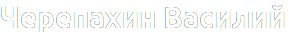Задача: организовать доступ к медиа-файлам на сервере через DLNA сервер. Или проще, организовать просмотр загруженных из интернета фильмов на телевизоре (а также музыки и фото).
Схема: компьютер с linux - сеть(н.п. wifi) - телевизор Samsumg UE40H6203AK.
Перед тем как начать пользоваться сервисом необходимо загрузить файлы.
Загрузка файла со smotrim.ru, youtube.com
Использована утилита https://github.com/yt-dlp/yt-dlp
(см. https://v.perm.ru/index.php/other/yt-dlp)
@v:/var/lib/minidlna/videos$ cat load.sh yt-dlp -o vecher https://smotrim.ru/video/2985941 sudo minidlna -R
/var/lib/minidlna/videos - папка куда сохраняется файл и одновременно источник для minidlna.
vecher - название файла, может быть любое. Если убрать название файла, то сохранится с оригинальным именем файла из интернета.
"sudo minidlna -R" - обновление базы данных minidlna.
Запуск сервиса minidlna
Файл запуска:
vasi@v:~/tools/minidlna$ cat minidlna_start.sh /usr/sbin/minidlnad -f /etc/minidlna.conf -P /run/minidlna/minidlna.pid -S -r -v -R
Файл minidlna.conf:
# This is the configuration file for the MiniDLNA daemon, a DLNA/UPnP-AV media
# server.
#
# Unless otherwise noted, the commented out options show their default value.
#
# On Debian, you can also refer to the minidlna.conf(5) man page for
# documentation about this file.
# Specify the user name or uid to run as (root by default).
# On Debian system command line option (from /etc/default/minidlna) overrides this.
#user=minidlna
# Path to the directory you want scanned for media files.
#
# This option can be specified more than once if you want multiple directories
# scanned.
#
# If you want to restrict a media_dir to a specific content type, you can
# prepend the directory name with a letter representing the type (A, P or V),
# followed by a comma, as so:
# * "A" for audio (eg. media_dir=A,/var/lib/minidlna/music)
# * "P" for pictures (eg. media_dir=P,/var/lib/minidlna/pictures)
# * "V" for video (eg. media_dir=V,/var/lib/minidlna/videos)
# * "PV" for pictures and video (eg. media_dir=PV,/var/lib/minidlna/digital_camera)
media_dir=P,/var/lib/minidlna/pictures
media_dir=V,/var/lib/minidlna/videos
media_dir=A,/var/lib/minidlna/music
# Set this to merge all media_dir base contents into the root container
# (The default is no.)
merge_media_dirs=yes
# Path to the directory that should hold the database and album art cache.
db_dir=/var/cache/minidlna
# Path to the directory that should hold the log file.
# Not used when "systemd" mode is activated with -S switch.
log_dir=/var/log/minidlna
# Type and minimum level of importance of messages to be logged.
#
# The types are "artwork", "database", "general", "http", "inotify",
# "metadata", "scanner", "ssdp" and "tivo".
#
# The levels are "off", "fatal", "error", "warn", "info" or "debug".
# "off" turns of logging entirely, "fatal" is the highest level of importance
# and "debug" the lowest.
#
# The types are comma-separated, followed by an equal sign ("="), followed by a
# level that applies to the preceding types. This can be repeated, separating
# each of these constructs with a comma.
#
# The default is to log all types of messages at the "warn" level.
#log_level=general,artwork,database,inotify,scanner,metadata,http,ssdp,tivo=warn
# Use a different container as the root of the directory tree presented to
# clients. The possible values are:
# * "." - standard container
# * "B" - "Browse Directory"
# * "M" - "Music"
# * "P" - "Pictures"
# * "V" - "Video"
# * Or, you can specify the ObjectID of your desired root container
# (eg. 1$F for Music/Playlists)
# If you specify "B" and the client device is audio-only then "Music/Folders"
# will be used as root.
#root_container=.
# Network interface(s) to bind to (e.g. eth0), comma delimited.
# This option can be specified more than once.
network_interface=enp4s0
# Port number for HTTP traffic (descriptions, SOAP, media transfer).
# This option is mandatory (or it must be specified on the command-line using
# "-p").
port=8200
# URL presented to clients (e.g. http://example.com:80).
#presentation_url=/
# Name that the DLNA server presents to clients.
# Defaults to "hostname: username".
#friendly_name=
# Serial number the server reports to clients.
# Defaults to the MAC address of nework interface.
#serial=
# Model name the server reports to clients.
#model_name=Windows Media Connect compatible (MiniDLNA)
# Model number the server reports to clients.
# Defaults to the version number of minidlna.
#model_number=
# Automatic discovery of new files in the media_dir directory.
inotify=yes
# List of file names to look for when searching for album art.
# Names should be delimited with a forward slash ("/").
# This option can be specified more than once.
album_art_names=Cover.jpg/cover.jpg/AlbumArtSmall.jpg/albumartsmall.jpg
album_art_names=AlbumArt.jpg/albumart.jpg/Album.jpg/album.jpg
album_art_names=Folder.jpg/folder.jpg/Thumb.jpg/thumb.jpg
# Strictly adhere to DLNA standards.
# This allows server-side downscaling of very large JPEG images, which may
# decrease JPEG serving performance on (at least) Sony DLNA products.
#strict_dlna=no
# Support for streaming .jpg and .mp3 files to a TiVo supporting HMO.
#enable_tivo=no
# Which method to use for registering in TiVo: 'bonjour' (default) or
# legacy 'beacon'
#tivo_discovery=bonjour
# SSDP notify interval, in seconds.
notify_interval=5
# Path to the MiniSSDPd socket, for MiniSSDPd support.
#minissdpdsocket=/run/minissdpd.sock
# Always set SortCriteria to this value, regardless of the SortCriteria
# passed by the client
# e.g. force_sort_criteria=+upnp:class,+upnp:originalTrackNumber,+dc:title
#force_sort_criteria=
# Maximum number of simultaneous connections
# note: many clients open several simultaneous connections while streaming
#max_connections=50
# set this to yes to allow symlinks that point outside user-defined media_dirs.
#wide_links=no
# Enable subtitle support by default on unknown clients.
#enable_subtitles=yes
# Generate video's thumbnails.
# To use this option, thumbnail generation must be enable at compile time.
#enable_thumbnail=no
# The width of the thumbnail image. Large images takes more time to generate.
#thumbnail_width=160
# Thumbnail Image quality.
#thumbnail_quality=8
# Should the thumbnail have a film strip?
#enable_thumbnail_filmstrip=no
Воспроизведение
В меню телевизора источников видео выбрать пункт Мультимедия.v:vasi (название сервера + имя пользователя это из настройки телевизора):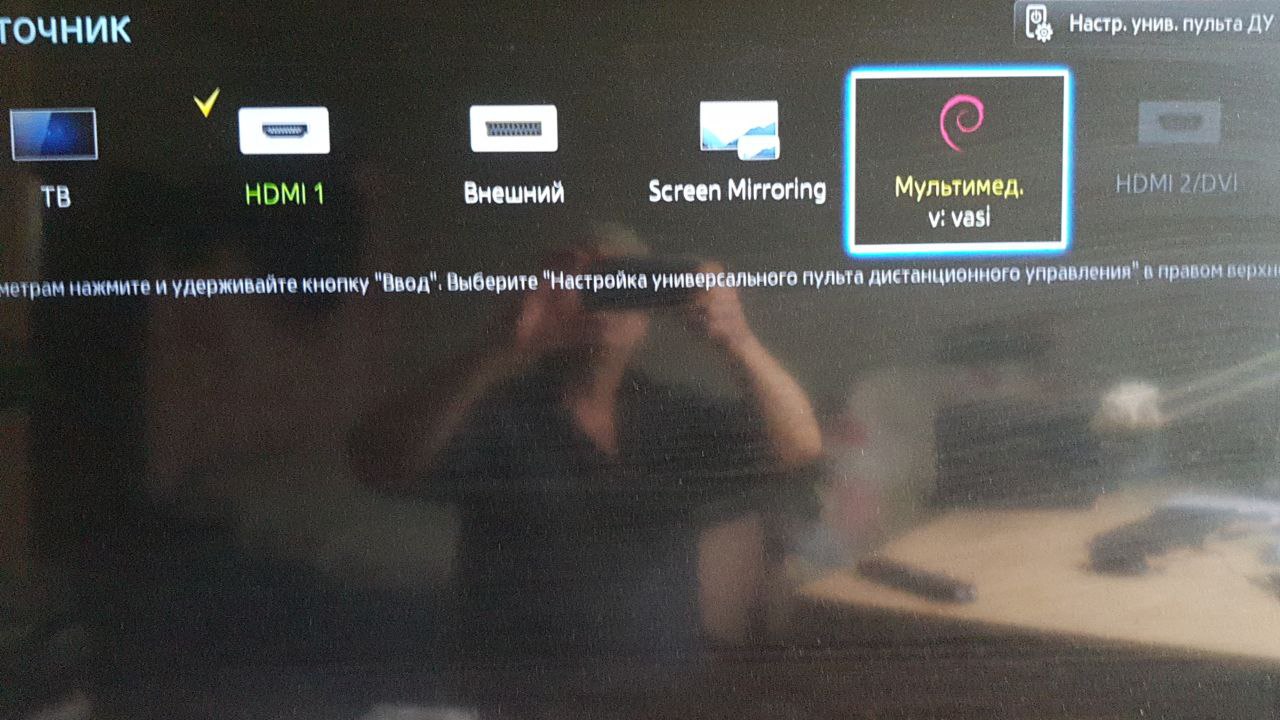
Будет выведено меню:
- Все
- Фотографии
- Видео
- Музыка
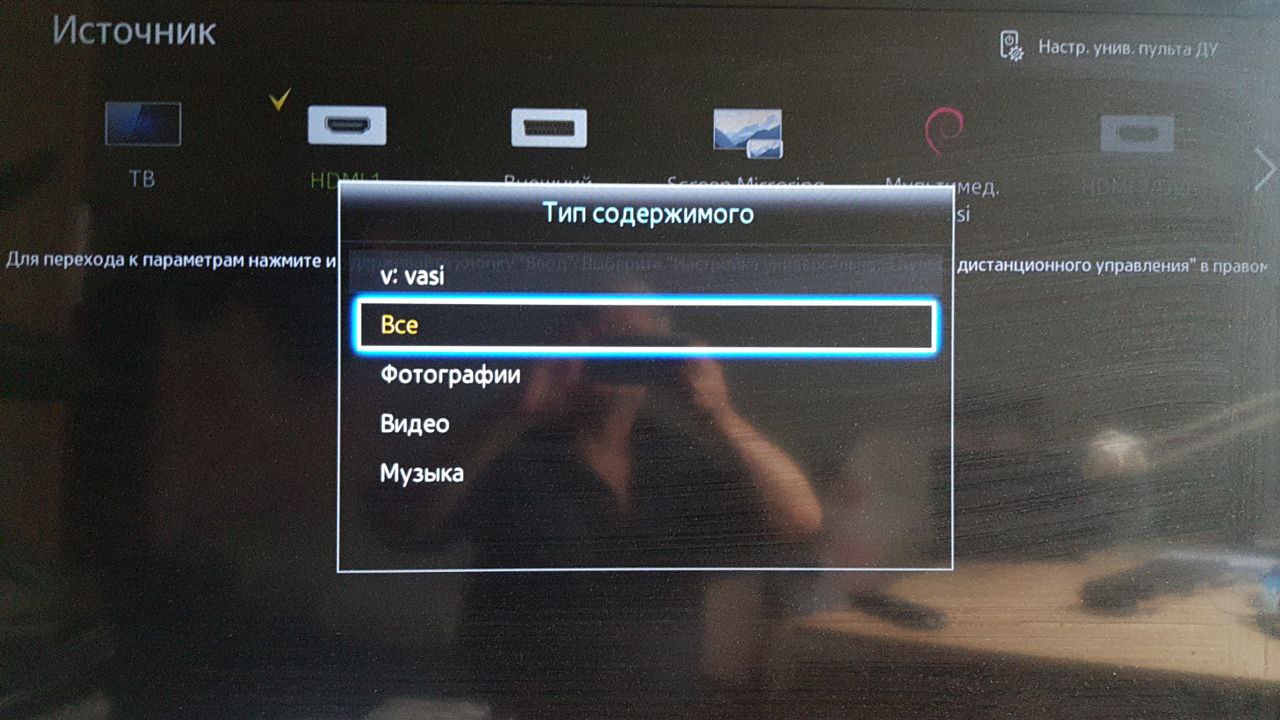
Выбрать, допустим, "Видео" (видео связано с папкой /var/lib/minidlna/videos, см. выше файл minidlna.conf): 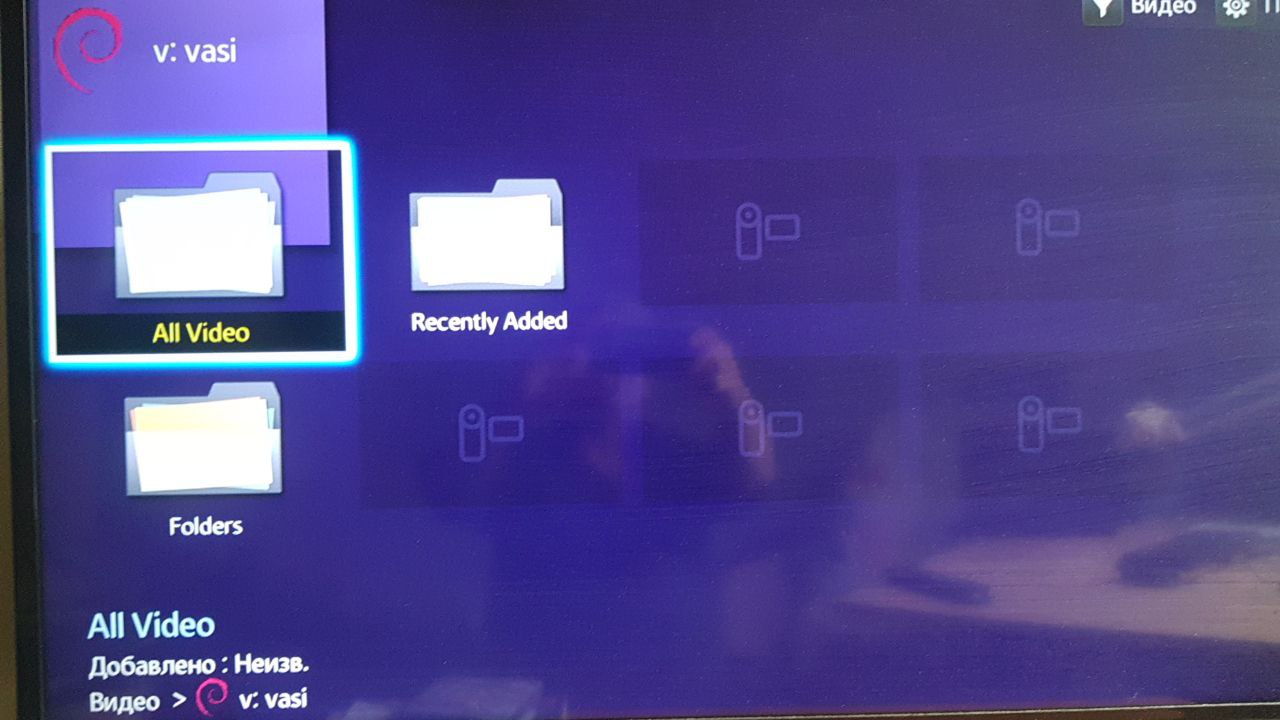
Отобразятся файлы в этой папке: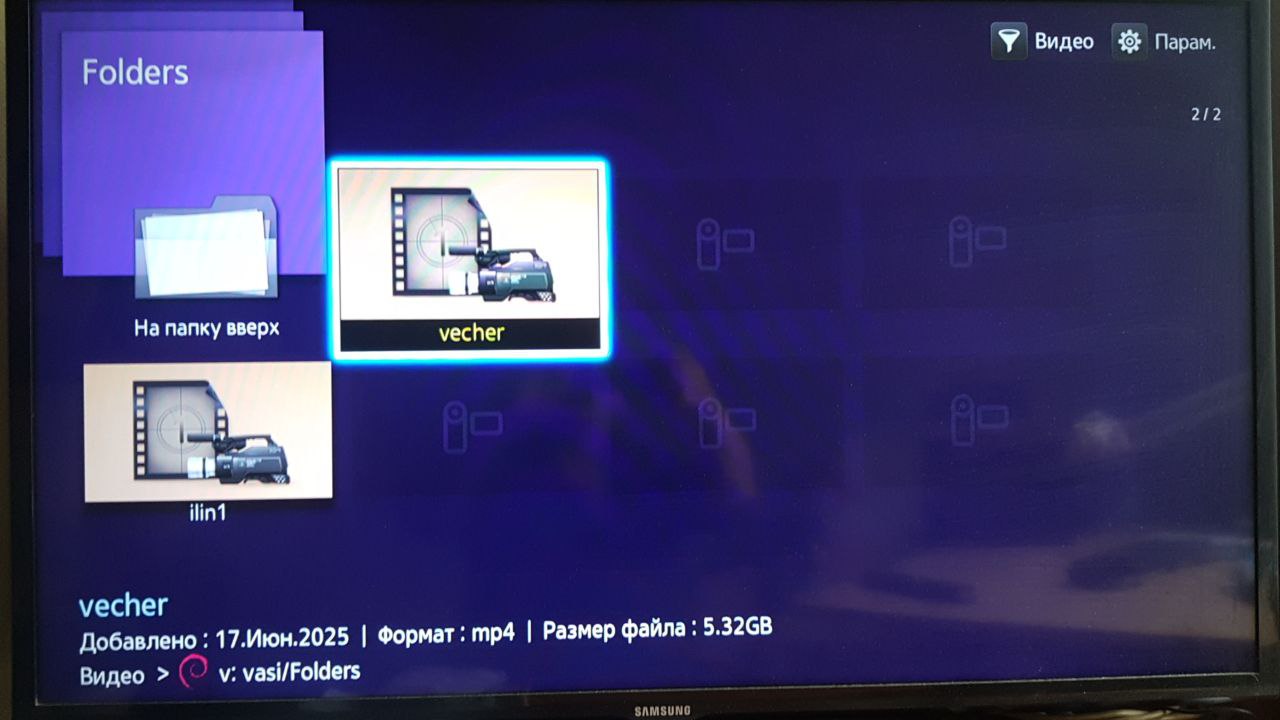 Выбрать файл для просмотра.
Выбрать файл для просмотра.
После добавления, удаления файлов в папках
/var/lib/minidlna/videos,
/var/lib/minidlna/pictures,
/var/lib/minidlna/music,
нужно сделать обновление базы данных:
$ sudo minidlnad -R $ sudo systemctl restart minidlna.service
PS: Наверное, заработает на Raspberry Pi с HDMI, но не проверял.